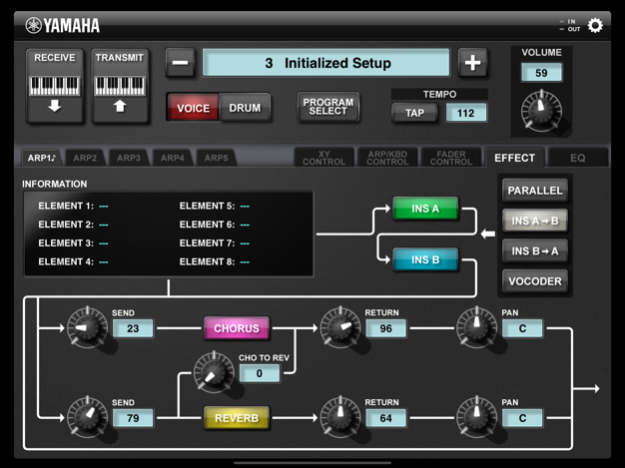Voice Editor Essential - US 1.6.2
Free Version
Publisher Description
Apps may not detect instruments via USB in iOS/iPadOS 15 until the Apple device is rebooted. As of Oct 27, 2021, we are working with Apple to address this.
Voice Editor Essential is a simple CoreMIDI iPad editor application for editing the effects in Yamaha Synthesizers.
The editor focuses on detailed editing of Insert Effects, System Effects and EQ that are frequently modified and can take advantage of the iPad’s large graphic display.
Some essential global parameters including tap tempo and volume control are also included.
*Yamaha MOTIF XF offers you the WiFi connection which enables wireless control.
*If you use the Yamaha i-MX1 iPhone/iPad MIDI Interface or MD-BT01 Bluetooth wireless MIDI adaptor, you can connect to other MIDI instrument.
*Compatible model:MOTIF XF, MOX, S90XS, S70XS, MOTIF XS, MOXF.
Features
Effect Mode
・In effect mode you can select and edit Insert effects, the System effects and the routing and sends and returns for all the effects in a Voice.
EQ Mode
・You can edit the MOTIF XF’s Voice EQ and store different EQ setting for each of 50 Templates.
・you can adjust the Mid Bang EQ setting by pinching the band
*(1) In order to establish a WiFi connection, use the OS updater for MOTIF XF via http://4wrd.it/YAMAHASYNTH and purchase a compatible WiFi USB adapter.
Nov 8, 2021
Version 1.6.2
iOS 13 support
About Voice Editor Essential - US
Voice Editor Essential - US is a free app for iOS published in the Audio File Players list of apps, part of Audio & Multimedia.
The company that develops Voice Editor Essential - US is Yamaha Corporation of America. The latest version released by its developer is 1.6.2. This app was rated by 1 users of our site and has an average rating of 1.5.
To install Voice Editor Essential - US on your iOS device, just click the green Continue To App button above to start the installation process. The app is listed on our website since 2021-11-08 and was downloaded 52 times. We have already checked if the download link is safe, however for your own protection we recommend that you scan the downloaded app with your antivirus. Your antivirus may detect the Voice Editor Essential - US as malware if the download link is broken.
How to install Voice Editor Essential - US on your iOS device:
- Click on the Continue To App button on our website. This will redirect you to the App Store.
- Once the Voice Editor Essential - US is shown in the iTunes listing of your iOS device, you can start its download and installation. Tap on the GET button to the right of the app to start downloading it.
- If you are not logged-in the iOS appstore app, you'll be prompted for your your Apple ID and/or password.
- After Voice Editor Essential - US is downloaded, you'll see an INSTALL button to the right. Tap on it to start the actual installation of the iOS app.
- Once installation is finished you can tap on the OPEN button to start it. Its icon will also be added to your device home screen.